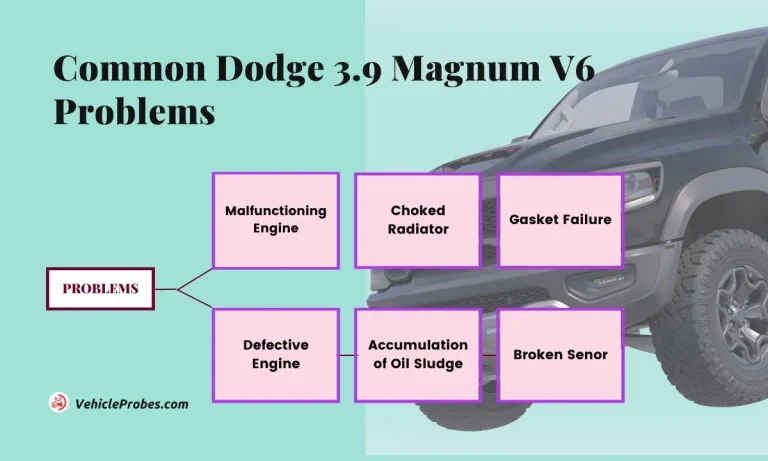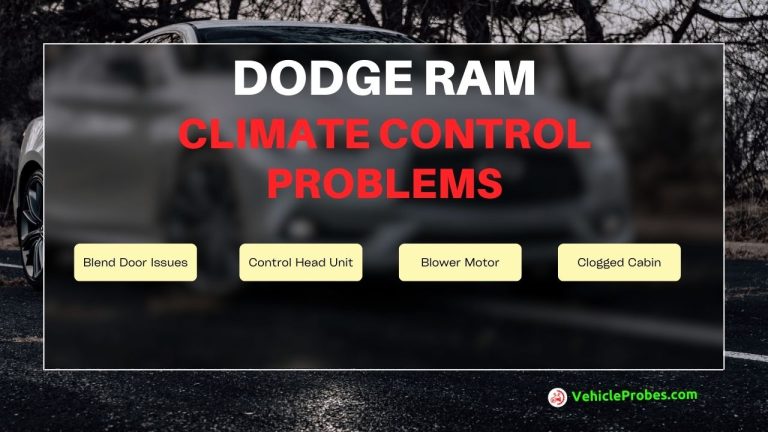Service Electronic Stability Control Dodge Charger: Why & Solution
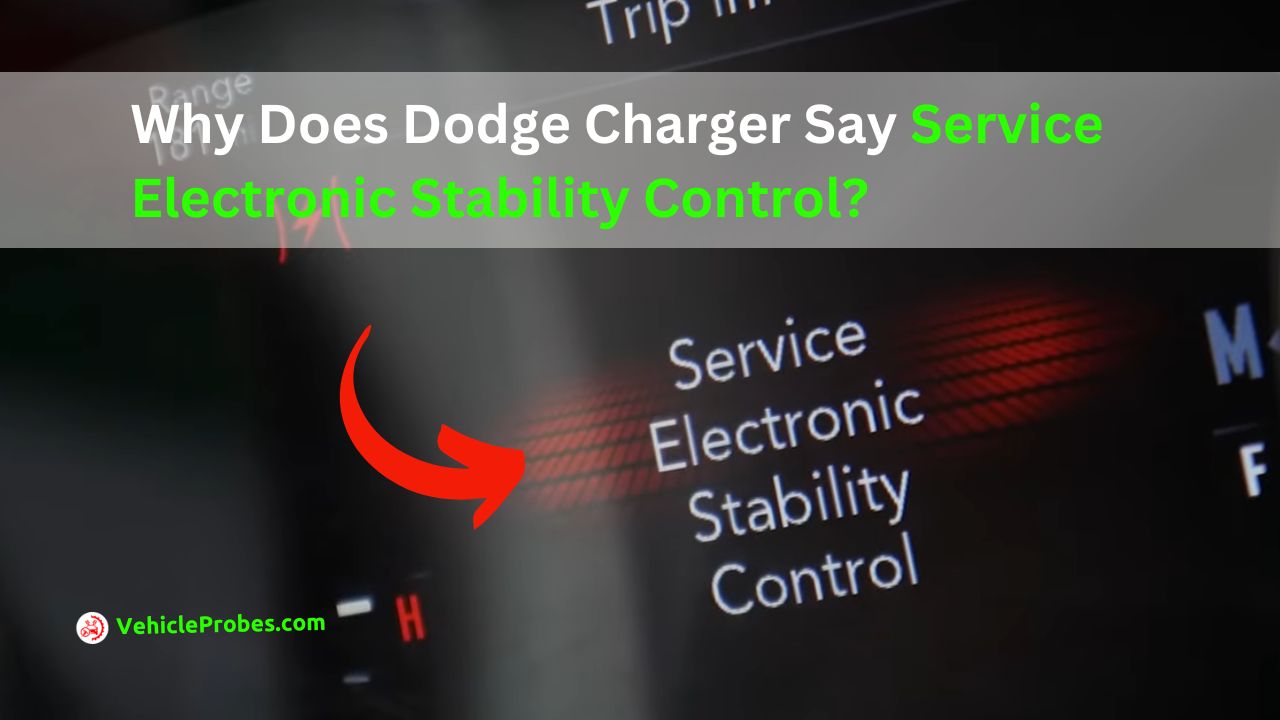
A Dodge Charger electronic stability control function is a real flex. With this function operating effectively, you know you will have control over your car even in case of an accident. But all of a sudden your instrument panel shows the “Service Electronic Stability Control” message. So what is this message about? Confused, aren’t you? Well, this warning comes on either due to a glitch which you can fix by manually turning off the warning or there are some deep-rooted problems. These may include faults in the sensors or fuses which are conveniently fixable by replacing, cleaning, or correctly calibrating the faulty components.
If you want detailed information about why the warning is appearing on your Dodge Charger Dashboard display, and how to solve it, read on and you will get all your answers.
What Does Service Electronic Stability Control Mean
The Electronic Stability Control is a safety feature for your vehicle. When a car turns a curve, brakes suddenly, or makes an abrupt move, electronic stability control (ESC) helps keep the vehicle from sliding and lets the driver stay in control of the vehicle. It uses the method of braking automatically to get the vehicle driving on the correct route. This safety mechanism helps to lessen the disruptive effects of accidental situations, and may even be a savior in avoiding accidents altogether.
When the electronic stability control is malfunctioning or facing internal problems, your Dodge vehicle’s display will show the alert “Service Electronic Stability Control”. This means that you immediately need to look into the cause behind this message and get it fixed, either by yourself or by visiting a dealer.
Common Causes of the “Service Electronic Stability Control” Warning in Dodge Charger.
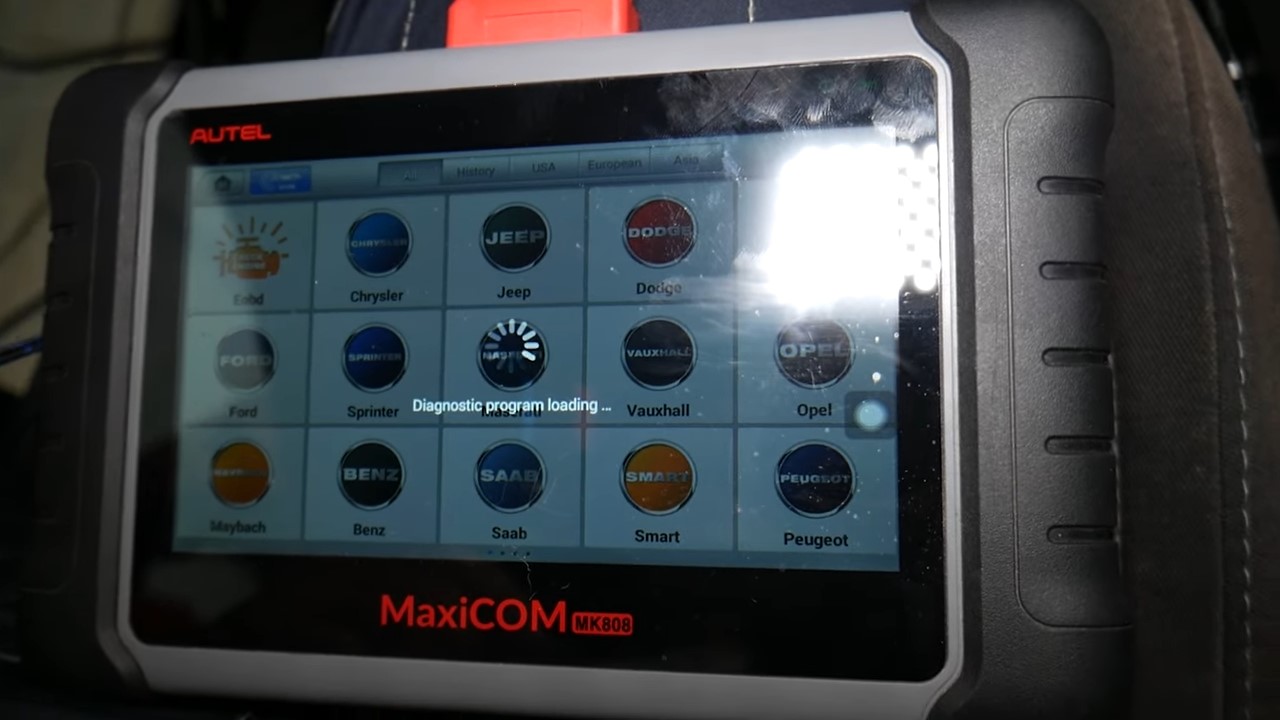
1. Faulty Fuses for ABS Traction Control
This is an electrical issue in the Dodge Charger. The fuses are crucial for the running of the electronic stability control as they allow the current to flow through the system. When these fuses are faulty, it causes the electronic stability control system to malfunction and the ‘service electronic stability control’ warning to appear on your Dodge Charger display.
2. Damaged ABS Sensor
Every tire of the Dodge Charger includes an ABS sensor. It is also called a wheel speed sensor. These sensors detect the speed of each tire individually. This speed monitoring helps the car to allow the ABS anti-locking and traction control to operate effectively. When this ABS sensor is damaged, the ‘service electronic stability control’ warning is displayed because the electronic stability control system is not functioning correctly. Even if the sensor is dirty the electronic stability control is lost as the sensor is unable to detect how fast the car is moving. The same goes for when the connector, located behind the fender liner, is wet or has water or rust build-up.
3. Defective Brake Light Switch
The brake light switch is located near the brake pedal. This brake light switch measures how much you press the brake pedal, the exact braking pressure instead of only measuring the on and off part of the brake. For this reason, sometimes even replacing the switch may not solve the problem, instead, you will need to calibrate it correctly. Secondly, it also turns on the ABS or traction control light. A defective brake light switch is directly related to ESC because it means that the braking system won’t work effectively, hence, the entire mechanism of electronic stability control will be disrupted. Therefore, the warning will be displayed.
4. Uncalibrated or Malfunctioning Steering Angle Sensor
If the steering angle sensor is malfunctioning, the Dodge Charger’s electronic stability control function will be hindered as it uses data from the sensors to provide automated control in emergencies. The same is the case when the steering angle sensor is uncalibrated. It won’t be able to sense the steering movements, consequently failing to adjust the braking powers accordingly.
A scan tool can be used to detect a faulty or miscalibrated steering angle sensor. This should be put into effect at the earliest because the electronic stability control depends on it. I will keep showing the ‘service electronic stability control’ warning until the problem is fixed.
How to Fix Service Electronic Stability Control Dodge Charger
After you have diagnosed the cause it is time to fix the issue. Usually, a simple cleaning process is all that is needed to get rid of the Service Electronic Stability Alert on your Dodge Charger but in some cases, the entire component replacement is required.
Tighten or Replace Fuses
A faulty fuse or a loose fuse can prevent current flow through the Dodge Charger causing the electronic stability control to malfunction since it runs on electricity. Therefore, once you know if your fuse is damaged, you need to replace it with a new fuse. If the fuse is just loose, tightening it will do the job. Make sure that you secure the fuses correctly after replacement because the wrong fitting of the new fuse can do more harm than good. It’s advised that you get a professional to do it, and if you are bent on replacing it yourself, have full knowledge about it so that you don’t make mistakes.
ABS Sensor Replacement
If the ABS sensor of your Dodge Charger fails to work effectively, replacing it is the advised option because it is internally damaged. Long-term use, rough use, and breakage due to rust can all damage the ABS sensor. However, in some cases, there is not much damage to the sensor, and it is simply malfunctioning due to wet and rust accumulation. If it is dried out, and the rust is cleaned properly, the ABS sensor might start functioning again.
Replace Braking Sensors
The brake light switch has a braking sensor that senses the braking pressure on the brake pedal of the Dodge Charger. When this sensor or the brake light switch fails to function, the solution is to replace it. Visit your nearest dealer because brake light switch replacement is a complex mechanism, and doing it yourself, without prior experience can cause you to make mistakes. These mistakes during the replacement can be more harmful to your Dodge Charger than beneficial.
4. Fix the Steering Angle Sensor
If the steering angle sensor is malfunctioning, it may not work even after you replace it. This is because mostly there is a fault in steering angle sensor calibration. This requires a recalibration which will fix the sensor of your Dodge Ram, and get it functioning again. This means that even after replacement, the steering angle sensor will need to be calibrated correctly, according to the electronic stability control system.
5. Manually Turn off The Service Electronic Stability Control Alert
Sometimes your Dodge Ram may be perfectly alright and still the ‘service electronic stability control’ alert appears due to a glitch in the system. When this happens, you can simply turn off the warning manually using the electronic stability control button. This will remove the warning in a jiffy without you having to work hard or spend any money on it. However, it is still important to check the car for any faults before turning off the warning manually.
How to Turn Off the “Service Electronic Stability Control” Dodge Charger?
Let’s say that the ‘service electronic control’ warning came up accidentally when you touched your Dodge Charger or Dodge Ram dashboard screen, instead of displaying when something’s wrong with your car. In this case, you can easily turn it off yourself, instead of finding faults in the system.
- Turn Off the Car: Ensure the Dodge Charger is completely turned off.
- Hold Down Traction Control Button: Locate the traction control button on the center console and hold it down.
- Start the Car: While still holding the traction control button, start the car.
- Observe Dashboard Message: Once the car is started, you should see a message on the dashboard that first indicates “Traction Control Sport” and then changes to “Electronic Stability Control Off.” This confirms that traction control and ESC are now fully disabled.
How to Prevent the “Service Electronic Stability Control(ESC)” Message from Appearing in the Future.
It is important to take good care of your Dodge Charger by carrying out its regular maintenance. Following are some preventive tips that you can adhere to:
- Routine Inspection: A routine maintenance checkup of your Dodge Charger’s electronic stability control system will allow you to know about any faulty components right at the start. This way before the component starts to get further damaged or gets the electronic stability control to malfunction, it can be fixed.
- Clean the Sensors: The sensors, capable of sensing the tire speed, or braking pressure, play an important role in the electronic stability control. Dust, debris, rust, or water accumulation on the sensors causes them to malfunction. Thus, cleaning them can save you from a lot of issues. Regular cleaning of the sensors prevents any sort of particle buildup on them, allowing the sensors to function efficiently.
- Avoid Harsh Driving Conditions: Try to avoid harsh driving conditions that could put excessive strain on the electronic stability control system, such as driving over rough terrain, deep snow, or mud. If you must drive in such conditions, drive slowly and cautiously.
- Keep the Steering Angle Sensor Pre-calibrated: An uncalibrated steering angle sensor can cause the sensor to lose its efficiency since it won’t be able to detect the changes in the steering wheel accurately. This will in turn cause the electronic stability control to malfunction as well. However, when the steering angle sensor is calibrated with specifications,
Also Read: 12 Common Problems with Dodge Chargers
Final Words
In conclusion, the “Service Electronic Stability Control” alert appears on the dashboard display of your Dodge Charger when there is an underlying issue such as a fault in the sensors, damage to the fuses, or malfunctioning brake light switch. These defects can be fixed by replacing the faulty components, or cleaning the sensors if they fail to function due to debris buildup. For the steering angle sensor, calibrating it will remove the warning. You can also manually turn off it if it appears due to a simple glitch.